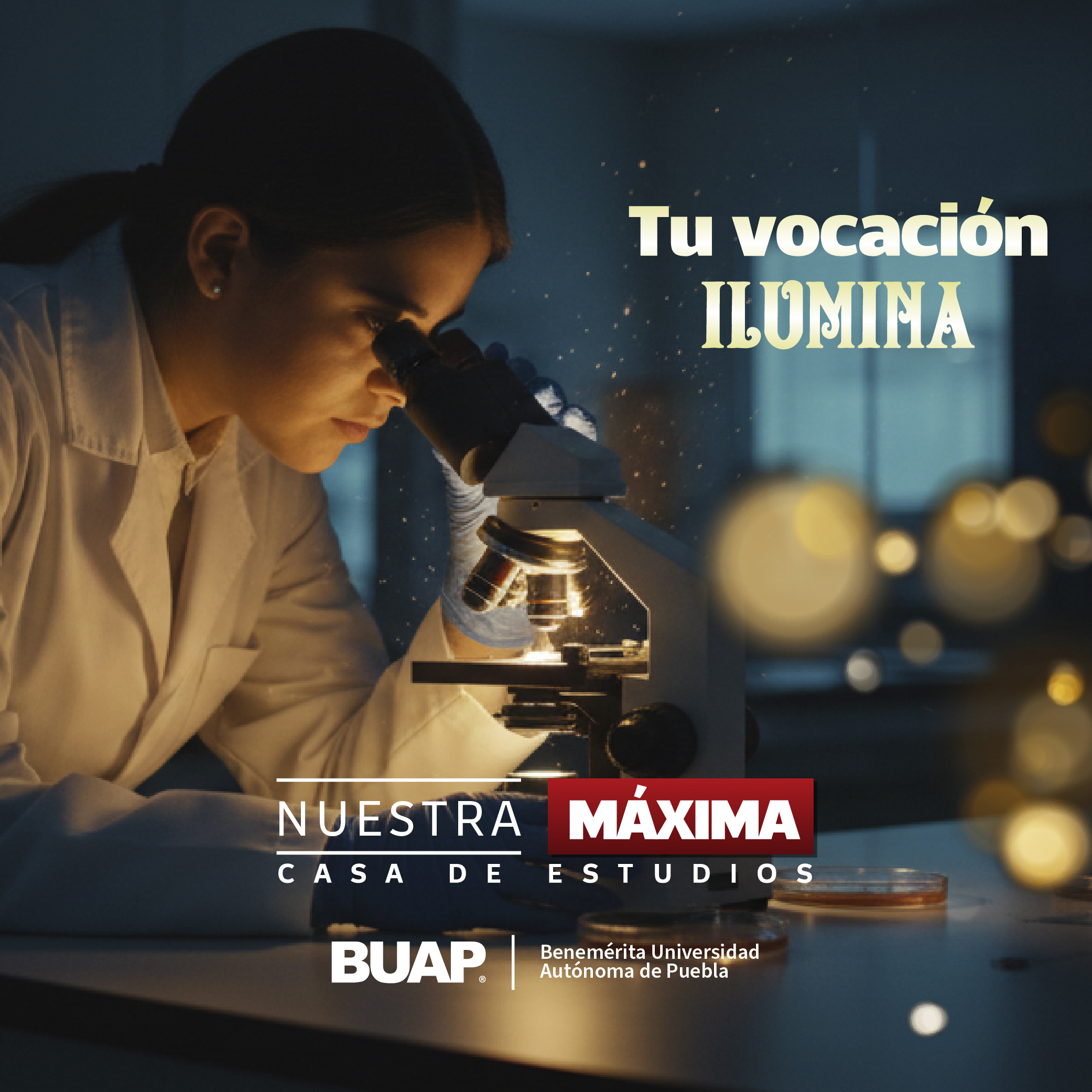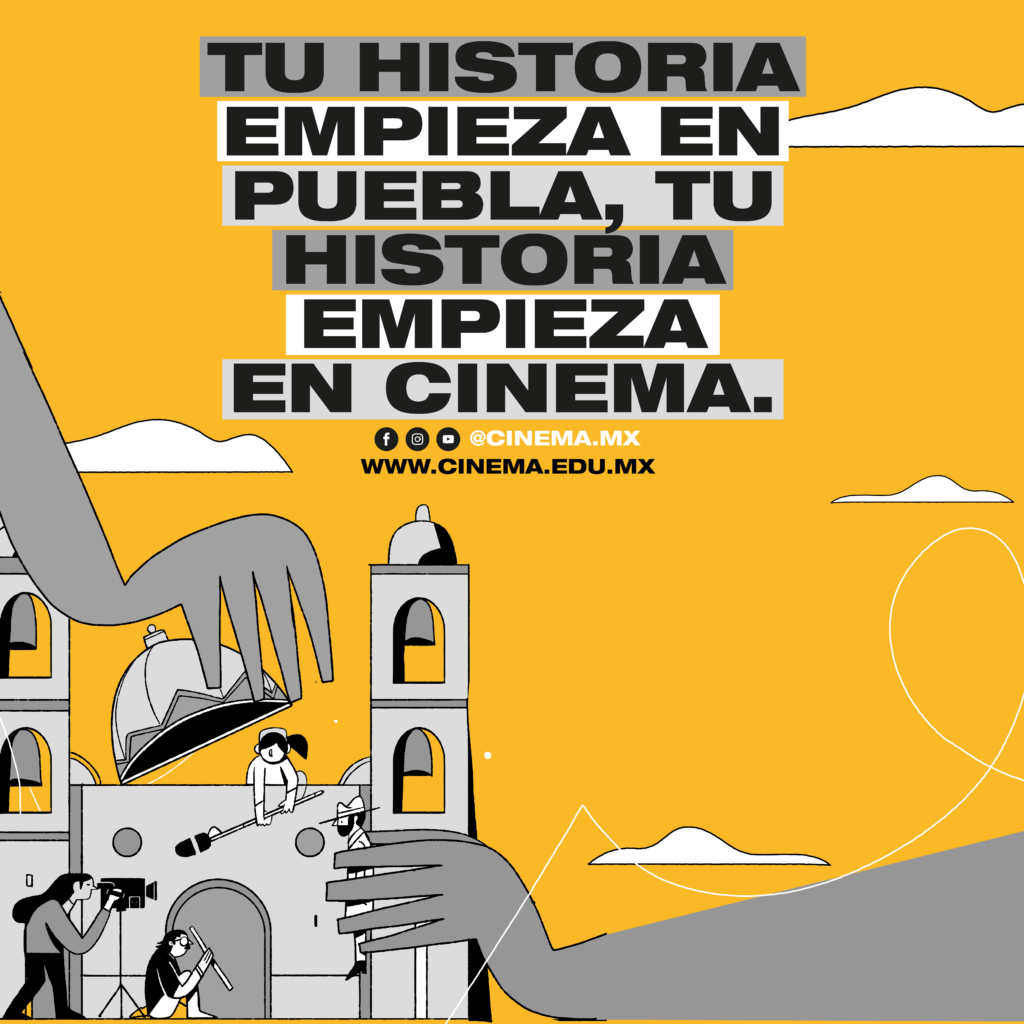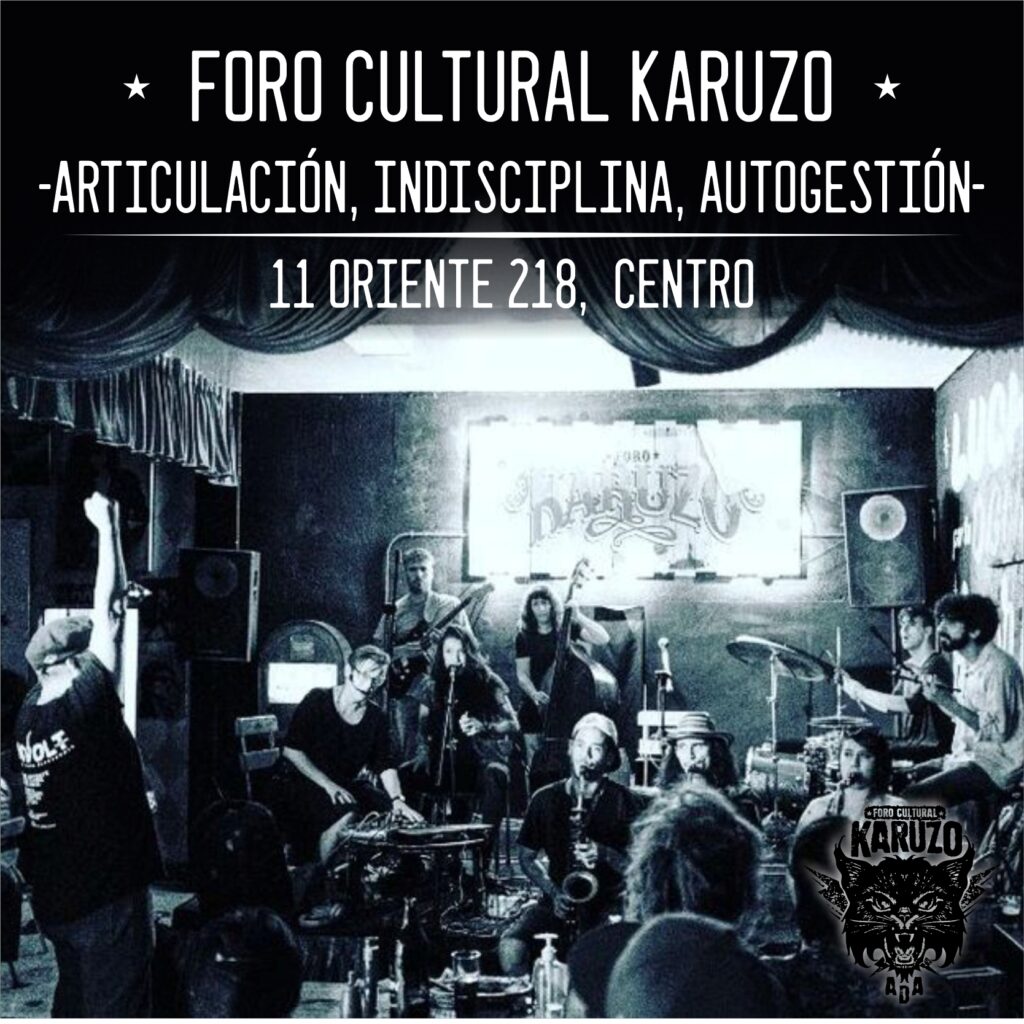In the competitive landscape of app stores, capturing user attention quickly is crucial. First impressions often determine whether a potential user explores an app further or scrolls past. Visual previews—short videos or interactive images—have emerged as vital tools in this process, enabling developers to communicate functionality and value effectively without requiring users to download immediately. This article explores how these previews influence user behavior, trust, and engagement, providing actionable insights for developers and marketers alike.
Table of Contents
- Understanding User Engagement and Decision-Making in App Stores
- The Educational Value of App Previews: Bridging Information and Experience
- Technical Aspects of Creating Effective App Previews
- Case Studies: How Different App Categories Use Previews to Boost Engagement
- The Impact of App Previews on User Behavior Without Downloads
- Future Trends: Innovations in App Previews and User Engagement
- Practical Guidelines for Developers and Marketers
- Conclusion: Maximizing User Engagement Through Thoughtful App Previews
Understanding User Engagement and Decision-Making in App Stores
When users browse app stores, their choices are influenced by various factors beyond star ratings and written reviews. Visual content—such as an engaging preview—can quickly convey an app’s core functionalities, aesthetic appeal, and user experience. Research shows that visual stimuli activate emotional and cognitive responses that increase curiosity and trust. For instance, a well-crafted preview demonstrating a fitness app’s workout tracking or a cooking app’s recipe interface can significantly differentiate it from competitors.
Interactive demonstrations allow potential users to imagine themselves using the app, reducing uncertainty and perceived risk. This psychological effect is backed by studies indicating that users who view realistic previews are more likely to initiate a download, even if they haven’t read detailed descriptions or reviews. For example, a user considering a photo editing app will be more persuaded if they see a short video showcasing creative editing features in action.
To enhance decision-making, developers should focus on creating previews that align with users’ expectations and showcase the most engaging aspects of their app, similar to how a modern cooking app highlights quick recipe videos to attract food enthusiasts.
The Educational Value of App Previews: Bridging Information and Experience
Effective previews serve as mini-tutorials, explaining complex features in a concise, engaging manner. Instead of lengthy descriptions or technical manuals, users can instantly grasp the value proposition through visual storytelling. Take educational apps—like language learning platforms or math tutors—as an example. Short videos demonstrating interactive lessons or gamified exercises help users understand what they will experience, reducing hesitation and increasing trust.
For example, Google Play Store’s guidelines emphasize that previews should accurately represent the app’s core features and core user flows. This approach ensures that users’ expectations are met, which is crucial for fostering long-term engagement. If a language app’s preview shows a user successfully practicing pronunciation, it signals tangible benefits and encourages downloads.
Connecting visual demonstration with educational content creates a seamless transition from curiosity to understanding, akin to how a cooking app visually guides users through recipe steps, making complex techniques accessible.
Technical Aspects of Creating Effective App Previews
Crafting compelling previews involves understanding key elements that capture attention and convey message efficiently. Critical factors include duration, content focus, and clear calls to action. Most successful previews last between 15-30 seconds, ensuring users receive enough information without losing interest. The content should highlight the most engaging features—such as unique gameplay mechanics or intuitive interfaces—using high-quality visuals and concise messaging.
| Aspect | Best Practices |
|---|---|
| Duration | Keep videos between 15-30 seconds for optimal engagement |
| Content Focus | Showcase core features and benefits clearly |
| Call-to-Action | Include prompts like “Try now” or “Learn more” at the end |
Developers should optimize previews for different device types—smartphones, tablets, and desktops—using platform-specific guidelines. Compressing videos without losing quality and ensuring fast loading times are also vital. Avoid common pitfalls such as misleading visuals or overloading content, which can lead to user disappointment and increased bounce rates. The goal is authenticity paired with visual appeal, as exemplified by modern apps that use minimalistic but informative previews to attract diverse audiences.
Remember, a well-optimized preview not only attracts clicks but also sets accurate expectations, fostering trust from the first interaction.
Case Studies: How Different App Categories Use Previews to Boost Engagement
Gaming Apps
Gaming apps leverage previews to showcase gameplay mechanics, visuals, and exciting moments. For instance, a puzzle game might highlight its unique levels and vibrant graphics, enticing users with a glimpse of entertainment value. Successful gaming previews often include quick clips of gameplay with energetic music, creating anticipation and curiosity.
Photo and Video Editing Apps
These apps focus on demonstrating key features like filters, effects, and creative tools. An editing app might show a before-and-after transformation or a quick montage of editing options, inspiring users to experiment. Clear visual comparisons and user-friendly interfaces are highlighted to communicate ease of use.
Educational Apps
Educational applications use previews to emphasize learning features, such as interactive lessons, progress tracking, or gamified exercises. For example, a language learning app might showcase a quick clip of pronunciation practice or vocabulary quizzes, emphasizing engagement and effectiveness.
A popular Google Play educational app effectively utilized a preview strategy by illustrating real user success stories, boosting credibility and downloads.
The Impact of App Previews on User Behavior Without Downloads
Previews significantly influence users’ perceptions of an app’s quality and relevance. A compelling visual demonstration builds trust and fosters a positive brand image. Studies indicate that users are more likely to consider an app for download after viewing an engaging preview, with conversion rates increasing by up to 30% in some categories. Moreover, previews help reduce app abandonment by setting accurate expectations, thereby enhancing long-term retention.
For instance, a user browsing a meditation app who sees a calming intro video demonstrating guided sessions is more inclined to initiate a download than one who only reads a description. This visual cue reduces uncertainty and enhances perceived value.
«Previews are the virtual handshake of app stores—firm, engaging, and memorable, they set the tone for user trust and interest.»
Future Trends: Innovations in App Previews and User Engagement
The evolution of technology promises exciting innovations in app previews. Interactive and augmented reality (AR) previews are beginning to transform how users experience apps before downloading. Imagine exploring a virtual kitchen in a cooking app or trying out a game’s environment through AR—these immersive experiences deepen engagement and provide a more accurate sense of what to expect.
Personalization is another key trend, where previews adapt based on user preferences, behaviors, or location. A travel app might showcase destinations relevant to the user’s interests, increasing the likelihood of engagement. Additionally, integrating social proof—such as reviews or user-generated content—within previews can further enhance credibility.
By staying ahead of these trends, developers can create more compelling and personalized previews that resonate with diverse audiences, fostering loyalty and growth.
Practical Guidelines for Developers and Marketers
To maximize the effectiveness of app previews, consider these strategies:
- Authenticity: Showcase real app features without exaggeration.
- Engagement: Use eye-catching visuals and concise messaging.
- A/B Testing: Experiment with different preview styles to see what resonates best.
- Platform Features: Leverage specific platform functionalities, like sharing options or review integrations, to enhance preview reach and impact.
For example, integrating a call-to-action such as get chef master ai on mobile within your app’s preview can encourage users to explore the app further, especially when aligned with their immediate interests.
A thoughtful approach to preview creation ensures that user expectations are met, fostering trust and increasing the likelihood of downloads and retention.
Conclusion: Maximizing User Engagement Through Thoughtful App Previews
Visual previews are a powerful element in modern app marketing, serving as both informational tools and emotional connectors. By strategically designing previews that highlight core features, demonstrate usability, and foster trust, developers can significantly influence user perceptions and behaviors—even before the first download. The integration of emerging technologies like AR and personalization promises to further enhance this impact, making previews more immersive and tailored.
Ultimately, aligning preview content with user expectations and needs is essential for sustained engagement and success in the crowded app marketplace. As technology advances, those who leverage innovative and authentic visual storytelling will stand out, guiding users seamlessly from curiosity to loyalty.